
MacDown 3000
a free, lightweight Markdown editor for macOS
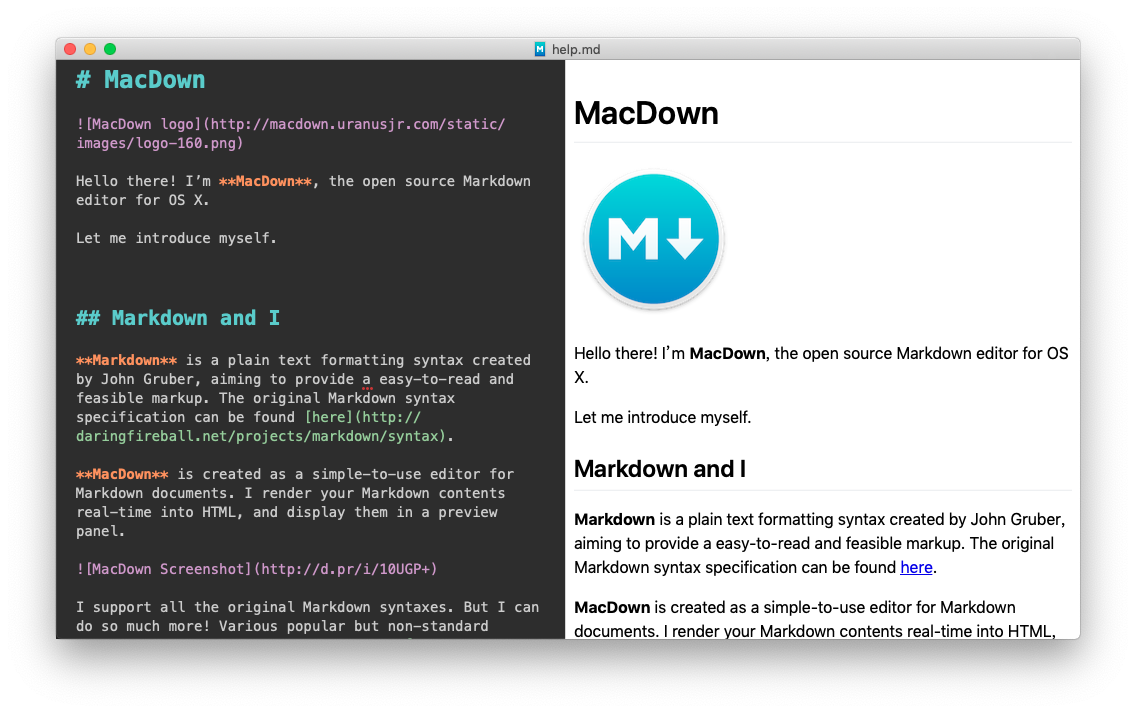
Download
Stable Release: 3000.0.2
Size: 6.8 MB | Platform: macOS 11.0+ (Universal Binary)
🧪 Pre-release: 3000.0.3-beta.1
Beta version - may contain experimental features or bugs
Size: 7.3 MB | Platform: macOS 11.0+ (Universal Binary)
Install with Homebrew
The easiest way to install and keep MacDown 3000 up to date.
brew install --cask macdown-3000About MacDown 3000
From Oakland to Sac-town, the Bay Area and back down
3000 is where they get their MacDown
— Tupac, probably
In 2026, there's still a need for a modern, lightweight Markdown editor for macOS with live preview capabilities. MacDown 3000 continues the legacy started by Chen Luo's Mou and carried forward by Tzu-ping Chung's MacDown.
MacDown 3000 is essentially MacDown Continued. The focus is on maintaining a regular release cadence, emphasizing stability, bug fixes, and support for modern Markdown styling. It supports macOS 11.0 (Big Sur) and later, on both Apple Silicon and Intel.
This project honors the original intentions and contributions of both Mou and MacDown while ensuring that this valuable tool remains available and actively maintained for today's Mac users.
Standing on the Shoulders of Giants
Mou by Chen Luo was the pioneering Markdown editor that inspired this lineage of tools. Its elegant design and focus on simplicity set the standard for Markdown editors on macOS.
MacDown by Tzu-ping Chung (2014–2021) carried the torch forward as a Free Software project, proving that great software can be both free and community-driven. Icon design by Matt Zanchelli.
MacDown 3000 continues this tradition, committed to keeping this valuable tool alive and relevant for modern Mac users.
Features
Customizable Markdown Rendering
MacDown uses Hoedown to convert Markdown to HTML. You get live preview, fenced code blocks with language identifiers, and a bunch of non-standard extensions.
All the Markdown options are in Preferences, so you can tweak rendering to match your workflow.
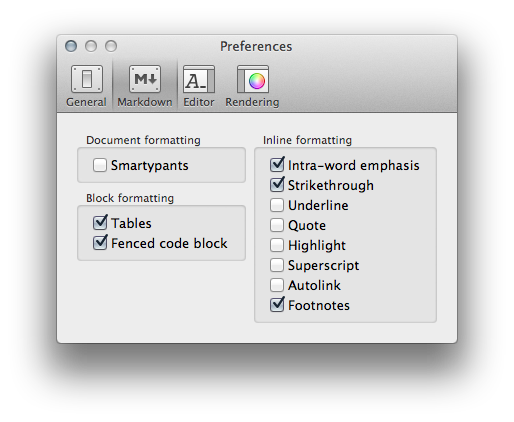
Syntax Highlighting
Code blocks get syntax highlighting via Prism. Supports lots of programming and markup languages.
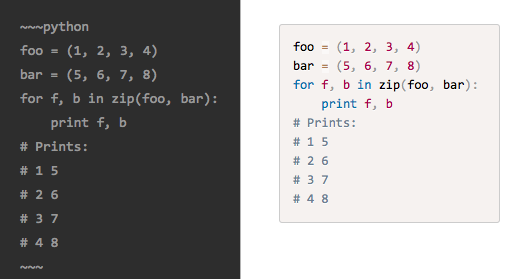
Additional Rendering Tools
MacDown also does:
- Math notation using TeX-like syntax ($$...$$, \[...\], \(...\), and optional $...$ blocks)
- GitHub Flavored Markdown task lists
- Jekyll front-matter for static site generators
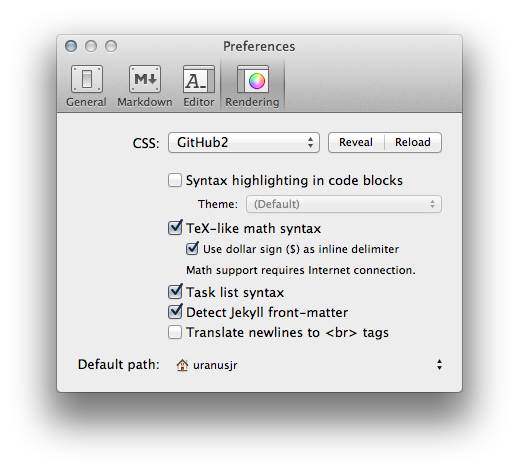
Auto-Completion
Automatic bracket and quote pairing, list continuation, and formatting shortcuts. You can customize it or turn it off.
Universal Binary
Optimized for Apple Silicon. Runs on Intel Macs too.
Live Preview
See your Markdown rendered as you type.
Modern Markdown
Supports CommonMark and GitHub Flavored Markdown.
Export Options
Export to HTML or PDF.
Free Software
Free Software under the MIT License. Contributions welcome.
Frequently Asked Questions
About MacDown 3000
What is MacDown 3000?
MacDown 3000 is a continuation of the MacDown Free Software Markdown editor for macOS. It maintains the spirit and functionality of the original MacDown while ensuring compatibility with modern macOS versions and Apple Silicon processors.
Why does MacDown 3000 exist?
While MacDown was last actively maintained through 2021, there's still a strong need for a lightweight, native Markdown editor on macOS. MacDown 3000 keeps this valuable tool alive by updating dependencies, maintaining compatibility with modern macOS, and ensuring it runs optimally on Apple Silicon Macs.
Why is this version called MacDown 3000?
Because it sounds cool and futuristic. Why else?
How is MacDown 3000 different from the original MacDown?
MacDown 3000 focuses on maintaining the core functionality while updating for modern systems. Key differences include Apple Silicon optimization, updated library dependencies, compatibility with the latest macOS versions (11.0+), and ongoing maintenance to keep the project alive.
Does MacDown 3000 support Intel Macs?
Yes. MacDown 3000 is a universal binary that runs on both Apple Silicon and Intel Macs (macOS 11.0+). While our primary focus is optimizing for Apple Silicon, Intel Mac users can still use the application.
Installation & Compatibility
What are the system requirements?
MacDown 3000 requires macOS 11.0 (Big Sur) or later. It's a universal binary optimized for Apple Silicon (M1, M2, M3, M4, etc.) with Intel Mac support included.
Can I install MacDown 3000 with Homebrew?
Yes! If you have Homebrew installed, run: brew install --cask macdown-3000
Features
Do you support GitHub Flavored Markdown (GFM)?
Yes! Enable Tables, Fenced code blocks, Strikethrough, and Autolink in Markdown preferences, plus Task list syntax in Rendering preferences for complete GFM support.
Can I export to PDF or HTML?
Yes, MacDown 3000 supports exporting your Markdown documents to both HTML and PDF formats with customizable styling options.
Will there be a VIM mode?
No. Implementing VIM mode would require replacing macOS's built-in text editing features, which conflicts with the project's philosophy of leveraging native macOS capabilities. Consider using VIM plugins for Markdown or editors like Sublime Text with VIM extensions if you need VIM keybindings.
Contributing & Support
How can I contribute?
MacDown 3000 is Free Software under the MIT License. Contributions are welcome! Visit our GitHub repository to report issues, submit pull requests, or suggest features. Please note that new syntax highlighting rules should be directed to the Prism project rather than MacDown 3000.
I have a question, problem, or suggestion. Where should I post it?
Please report issues, questions, or suggestions on the GitHub issue tracker. This helps keep all discussions organized and searchable for future users.
Support MacDown 3000
Donations help cover the cost of the Apple developer license ($99/year). Any proceeds beyond our maintenance costs will be donated to the Signal Foundation.